Once you have logged in and chosen your language, you will land on the Dashboard.
The Dashboard gives you a quick view of your language, users and shortcut functions. See the following image and descriptions below.
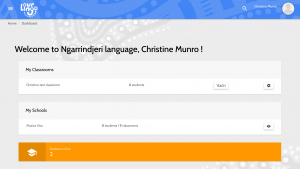
My classrooms
If you have created classroom deliveries, this is where they will appear. The ‘Teach’ button will take you straight into the Teacher Interface display of your classroom resources, while the ‘Settings’ button allows you to edit the details of your classroom. More information on classroom setup is available under ‘Schools‘.
My schools
A list of schools in which you are listed as an instructor. As a teacher, you will see only the schools you are associated with.
Students online
This number lets you know how many language students are online at one time, giving you important insight into how active your language users are on the ourlingo 1.0 platform.
Note: This number represents all language students, not only the students in your class.