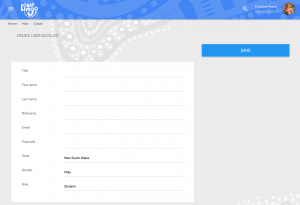Users
As a community administrator, you can search or invite users to join your language community. To invite a new user, click on the plus button.

This will take you to a new user page, where you can fill out details of name and email address, as well as set the user level or ‘Role’
Role
- Community administrator: A community administrator has the highest level of access in a language community, typically a language centre should only allow 2-3 people this level of access. Community administrator permissions include inviting new users, setting user access levels, content authoring, media approvals, dictionary editing and teaching classrooms.
- Author: An author has all the permissions of a community administrator, except for inviting new users and setting user levels.
- Teacher: A teacher can view dictionary, media library and teaching resources, but can not edit this content. Teachers can also set up their own classrooms, invite students and access reporting features of the platform
- Student: A student user level views an interface similar to the iOS and Android applications, where they can select topics, complete sequences and earn bush tucker points.