This section is about creating resources for ourlingo 1.0 language teachers and students.
Below is an introduction to the resource terms on ourlingo 1.0. Please see the following pages for suggested processes of how to plan and create resources using these components.
What is a Unit?
A Unit is a collection of lessons (Topics), displayed in a teacher interface, for the purposes of planning and delivering language to a classroom. The classroom lessons (Topics) may have ‘tech’ activity sequences for the student to complete on their device, or may be directed solely to teachers. Each component of the lesson can be aligned to the national curriculum and include areas for assessment.
Click on ‘Units’ in the ‘Teacher resources’ menu to access a list of available units.
Click on the ‘Eye’ icon (right side of page) to preview the unit in the teacher interface.

The below image is an example of a Unit, displayed in the Teacher interface.
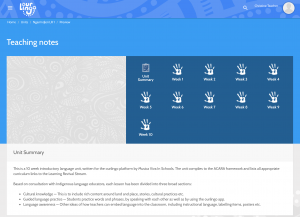
Note: Please see ‘Schools’ for instructions on how to add a Unit to your classroom.
What is a Topic?
A Topic is a collection of Activity Sequences for your language learners, represented in the learner interface by a tile on the home screen or library screen. A Topic can be also be published for teachers within the context of a unit, and might be called ‘Week 1’. The above image shows a Unit and its Topics within the context of the Teacher interface.
The below image shows the Language Revival Unit Topics displayed in the Learner interface, as well as three single Topics called ‘First five audio echo’, ‘Family’ and ‘Feelings’.
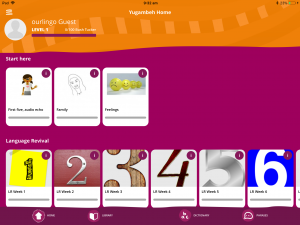
Browse all available Topics in your Teacher Portal by clicking on ‘Teaching Materials’ and then ‘Topics’ in the left hand menu. Click on an individual Topic to see all the Topic details.
Note: Please see ‘Schools’ for instructions on how to add a Topic to your classroom.
What is a Sequence?
A Sequence is a portion of teaching content for a Topic, and is the level where curriculum mapping and assessment may be applied.
A Sequence may also contain a series of ‘tech’ Activities to teach language on learner devices.
You must add a Sequence to a Topic (in the Topic page) for it to be available to teachers or learners.
What is an Activity?
There are a dozen or more tech Activity types available to create engaging content for your learners. Once created, experiment with compiling Activities together in different ways (Sequences) to add interest to your language learning.
An Activity is only visible to teachers and learners as part of a Sequence.
What is a Theme?
Themes allow you to categorise your Topics for ease of reference. For example, a Theme titled ‘Land’ may include Topics such as ‘Land names’, ‘Landscape terms’ and ‘Sky and Water’.