Once you have logged in and chosen your language, you will land on the Dashboard.
The Dashboard gives you an quick view of your language, users and shortcut functions. See the following image and descriptions below.
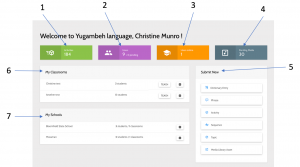
Activities (1)
The green box shows the number of digital activities available in your language. These activities are created by authors and community administrators, grouped together in sequences and then published into topics to be available to the wider language community.
Users (2)
The larger number represents the total number of your language users in your ourlingo 1.0 community. This includes administrators, authors, teachers and students. The smaller number alerts you to the number of people waiting to be approved into your language. Clicking on this tile takes you to a total list of users, where you can manage details and approve new user applications.
Users online (3)
This number lets you know how many of your language users are online at one time, giving you important insight into how active your language users are on the ourlingo 1.0 platform.
Pending media (4)
Images, recordings, videos and documents submitted through the iOS or Android ourlingo 1.0 application are stored in an approvals section of the media library. This allows the user levels Author and Community administrator to periodically go through and approve or reject submissions for the dictionary or media library.
Submit new (5)
This list of shortcuts allows you to quickly access dictionary, phrase, content creation and media areas of the platform. You will find more details of how to use these functions in ‘Teaching materials’, found in the left hand menu on this page.
My classrooms (6)
If you are a teacher and have created classroom deliveries, this is where they will appear. The Teach button will take you straight into the Teacher Interface display of your classroom resources, while the settings button allows you to edit the details of your classroom. More information on classroom setup is available under ‘Schools’.
My schools (7)
A list of schools associated with your language community. A teacher will see only the schools they are associated with.